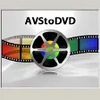Converter for the 3GP mobile device to allow for easy viewing of videos and images
Converter for the 3GP mobile device to allow for easy viewing of videos and images
Vote: (34 votes)
Program license: Trial version
Developer: imtoo-it
Version: 7.0.0
Works under: Windows
Vote:
Program license
(34 votes)
Trial version
Developer
Version
imtoo-it
7.0.0
Works under:
Windows
Pros
- Supports a wide range of video formats
- User-friendly interface
- Converts both to and from 3GP
- Customizable conversion profiles
- Includes an embedded video player for previews
Cons
- Settings menu could be more intuitive for advanced features
- Potential learning curve for new users with advanced settings
Converting video files to mobile-friendly formats made easy with ImTOO 3GP Video Converter.
Effortless Conversion for Mobile Viewing
The ImTOO 3GP Video Converter stands out as a comprehensive solution for users needing to adapt their video content for use on mobile devices. Given that a large number of smartphones and portable electronics predominantly utilize the 3GP format for video playback, this software provides a critical utility for on-the-go entertainment.
Wide Range of Compatible Formats
One of the most commendable aspects of the ImTOO 3GP Video Converter is its support for a vast array of video formats. Whether you are dealing with mainstream formats such as AVI, MPG, and MOV, or more niche or higher-quality sources like DVD video files, this application can handle the conversion to and from 3GP effortlessly. This flexibility ensures that users are not constrained by format compatibility issues when transferring media between their computers and mobile devices.
User-Friendly Interface and Functionality
The design philosophy behind the ImTOO 3GP Video Converter seems to prioritize ease of use. The user interface is intuitive, allowing even those with limited technical knowledge to navigate and operate the software effectively. The embedded video player is a notable feature that enables previewing of videos before conversion, ensuring that the output will be exactly as intended.
Additionally, the software offers the functionality to customize conversion profiles. Users can modify settings within each target format to meet their specific requirements and then save those parameters as a new profile. This bespoke approach to conversion settings is a significant advantage for users who have particular preferences for video quality, file size, and other parameters.
Performance and Additional Features
In terms of performance, the ImTOO 3GP Video Converter does not disappoint. Conversion processes are executed promptly, which is essential for those looking to convert multiple files or large videos. The option to set an automatic shutdown for the computer after the conversion process is a thoughtful inclusion for efficient workflow management.
However, it is essential to note that while the basic settings are easy to maneuver, newcomers to video conversion might find the settings menu somewhat less intuitive when delving into the more advanced features. The learning curve for these may take some acclimatization.
Conclusion
Overall, the ImTOO 3GP Video Converter is a robust and reliable tool that delivers on its promises. It simplifies the process of converting videos to a format that is compatible with mobile phones and other portable devices. Through its array of supported formats, user-friendly interface, and customization features, it offers significant value to users who frequently need to perform video conversions.
Pros
- Supports a wide range of video formats
- User-friendly interface
- Converts both to and from 3GP
- Customizable conversion profiles
- Includes an embedded video player for previews
Cons
- Settings menu could be more intuitive for advanced features
- Potential learning curve for new users with advanced settings